[ad_1]
Is it possible to produce professional media on Linux using free, open source software? We at Dototot believe so. We run Linux exclusively (Mint is our preferred flavor) and use free, open source software when viable. In a previous post on Opensource.com, we outlined the tools we use to produce The Hello World Program, a series of videos teaching computer science basics with puppets and animation. In this post, we’ll cover project management tools we consider fundamental to professional media production and how we’re extending the FOSS (free and open source software) tools we use for digital video production to create physical, interactive installations.
Media production toolkit on Linux
We use a variety of applications to produce our visual media, combining live action video with stop-motion, 3D and 2D CG, and traditional hand-drawn animations. The video above is our most recent episode of The Hello World Program. The 2D animations in it were created entirely with Synfig. Our toolkit consists of the following:
All of our tools are Linux compatible, but not all are FOSS. When it comes to video editing and music composition, we haven’t found free, open source applications that meet our needs. You can learn more about how we use these tools in our previous Opensource.com article.
Project management and work flow
Although we will endlessly extol the virtues of Blender and Inkscape, our project management tools are indispensable. We live in different states and work for other projects in addition to Dototot gigs, which complicates the collaborative process. We rely on a handful of applications to stay organized and communicate.
Our work flow is entirely dependent on Syncthing, an open source BitTorrent Sync and Dropbox alternative, which allows us to share and transfer our massive A/V files. For example, a 3D animation for an episode of The Hello World Program might easily consist of 10GBs of rendered PNG files. When I finish the sequence in Blender, I render it directly into the Sync folder and Syncthing automagically transfers the PNGs to JR, who edits and compiles them into the final product. Syncthing is incredibly easy to set up and offers a browser interface and a standalone application.
We first learned about Taiga from an Opensource.com article by Nitish Tiwari (Taiga, a new open source project management tool with focus on usability), and we started using it about a year ago. Due to the emphasis on user stories, Agile isn’t always a natural fit for video production, but the burndown chart is the perfect kick-in-the-pants for visual creatives. Breaking a project down into its component parts and assigning realistic time estimates helps us put things in perspective and see which of us is drinking the iocaine. The interface is also beautiful and a joy to use. Users have the option of hosting their projects publicly for free on Taiga.io or on their own servers. Like Github, there’s a paid, private option, too.
Once upon a time there was email. Like Hansel and Gretel, our threads were difficult to trace. Then we found Mattermost. We both use Slack for other projects, but we prefer Mattermost for its clean simplicity. Like Taiga and Agile, breaking communication down into channels is crucial for tracking asynchronous conversations.
Building the future with Linux

We recently ventured into the realm of interactive installation, extending our FOSS skillset to the physical world. In a collaboration with Two Bit Circus, we designed, fabricated, and installed a scale model, artistic interpretation of the future of Washington, DC, featuring 3D printed buildings and vehicles in the newly opened LocalMotors storefront in National Harbor, Maryland. We used two of our favorite free, open source software tools to design and build this cityscape: Blender to plan the cityscape and model the 3D printed buildings and drones; and Inkscape to design the laser cut roads, platforms, stanchions, generic buildings, and the Capital Wheel.
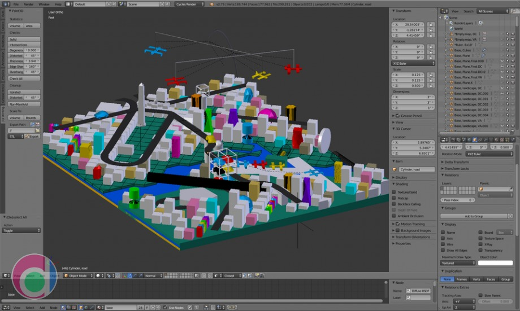
We used a Lulzbot TAZ 6 to print prototypes, but ultimately outsourced the full production to a local service via 3Dhubs in order to meet our deadline. With the exception of the cardboard buildings, which were made in Los Angeles, all of the laser-cut components were fabricated at the FabLab in the Martin Luther King, Jr. Public Library in Washington, DC. The roadways are ¼” cast acrylic sheets and the stanchions and plywood buildings are ⅛” birch, assembled with screws and glue, respectively. The generic buildings are MakerCase files modified with “windows”. And this time-lapse video of the installation was compiled using avconv:
Conclusion
Building a professional media production toolkit on Linux is a viable course of action whether you want to create digital or physical products. More importantly, there are a number of excellent project management and team collaboration tools available to keep your production organized and on track. Are you using Linux and FOSS applications for professional media production? We’d love to hear about your projects: info@dototot.com
Learn more in about professional media production with Linux and free, open source software in Jared and JR’s talk at LinuxCon North America.
[ad_2]
Source link