[ad_1]
A couple of years ago, when I started tinkering with long-form fiction writing, I attended some events for National Novel Writing Month, or NaNoWriMo. Among the attendees there was a lot of talk of using Scrivener as a tool for organizing your writing, and as a place to keep your details. I looked into it, but it was kind of pricey—and the license was such that to use it on my Windows PC and my MacBook, I’d need to buy it twice, which did not appeal to me at all.
So I muddled along for a year or so, starting my novel with a pair of LibreOffice Writer documents: one for the novel, and one for my notes on people, places and things, along with some ASCII sketches and a folder full of pictures and scans of drawings I’d made. It was inefficient, and once I got up around 15,000 words, almost useless, to the point that work on the novel has stalled for the last several months. It’s frustrating and hard to keep track of all the details!
The writing bug bit me again recently, so I started seeking alternatives and came across bibisco. The application is a personal project of Andrea Feccomandi, who is its sole author. It’s licensed under the GPLv2, and freely downloadable from the website, with builds for Windows and 32- or 64-bit Linux. The source code is available on GitHub.
Interesting to me, bibisco is a self-contained Java application that ships with a built-in Java runtime engine (JRE), so you don’t need to install or upgrade to any particular version on your system. Just download the archive, unpack it, and run the application. On the first run, you’ll answer a couple of questions about configuration, and then you’re ready to start writing.
bibisco supports multiple writing projects, and you can start a new one any time, so it’s very useful for storing your embryonic story ideas. Once you’re ready to actually work on it, just open the project and get to writing! Within the project the work is divided into chapters, with each chapter divided into scenes, and you can drag-and-drop to reorder chapters and scenes at any time. Naming and renaming chapters—and even the whole project—is an easy operation, and the WYSIWYG editor for your text will feel very familiar to most users of modern editors. It has all the usual control keys work for bold, italic, and other formatting needs, and there’s a simple toolbar at the top of the editing window as well. A running word/character count is at the bottom of the window, and the editor supports saving revision history of your work, if you desire.
One nice feature is the status flag at the bottom left of the editing windows. By default it is red for to-do!, and you can change it easily to yellow (“not yet complete”) or green (“complete”) to indicate the status of the scene or chapter. This same tool appears on the editor windows for character traits, locations, and plot elements, so you can keep track of research or other notes that are lacking. There’s no built-in value of “done” as that is up to you as a writer. If you were working on a short story or novelette, you might not describe your locations as thoroughly, and the application just doesn’t care. The flags are for you.
Across the top of the application the main menu bar is ever-present, and contains sections for architecture, characters, locations, and chapters, as well as letting you analyze your work with some useful reports. Let’s take a look at the Characters interface:
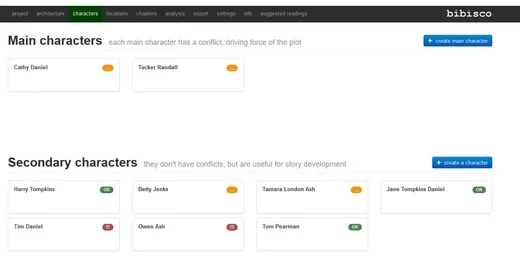
You can see that main and secondary characters are grouped separately, and each is flagged with the status of my progress in describing that character. Zooming in on one character gives us much more detail about them:
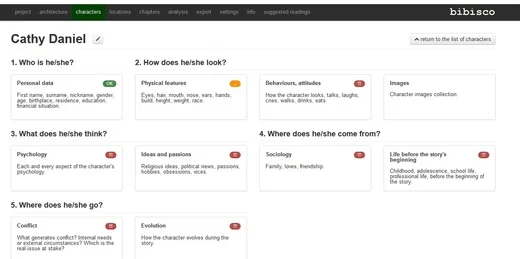
Here you see a lot of common traits and questions about a character; when you create a new one, these blocks are here waiting for you to write in them or not—it’s up to you as the author how detailed you want to be. Each block has a series of questions for you to answer or skip, as you wish. Again, the tags tell us how complete the descriptions are for each of the character’s traits; not very far for this one. The Characters interface contains a spot for the attachment of images. The Location interface and the Secondary Character interface are much simpler, having only one block, plus a place to attach images.
At any time you can export your work; PDF and RTF are built right in, so with RTF, you could import it into LibreOffice Writer or most any other standards-based tool, if you needed to—then save as Microsoft Word format, which is what Kindle Direct and other publishers desire. The PDF export is handy for making printable or non-editable copies for your draft readers, and it lays things out very pleasantly, in my testing.
I’ve been gradually working on moving the novel-in-progress into bibisco, and have started work on a couple of short stories as well. So far, I’m finding it easy and pleasant to work with, and it’s really helping clean up some continuity problems in my text. If you’re interested in writing, particularly chapter-based fiction, give bibisco a try.
[ad_2]
Source link