[ad_1]
Premiere Pro templates are one of the few quick solutions that can help elevate your video production. Graphics, text, typography, and animations can help you illustrate your points far more effectively. Unfortunately, trying to get all of those elements into your video, especially if creating them from scratch in a software like After Effects, can be expensive or time-consuming. A company called Videvo has a great solution.
Audience Engagement
If you’re producing video content for social media platforms such as Instagram and YouTube, then attention is extremely important. Getting the initial click is obviously vital; however, retaining your viewer’s attention is what will ultimately help build an audience.
For instance, YouTube has put a lot of emphasis on engagement. A major part of this is to do with how long people are viewing your content. If your audience is clicking away from your videos too quickly, then this could hurt in several ways. Foremost, this is going to limit your organic growth. If you can’t hold the attention of your audience, then it’s unlikely that they will want to continue watching more of your content.
The second issue is that the platform itself may end up limiting your exposure. As people click away from your videos, your average view time will go down. This tells platforms such as YouTube that the content you have produced isn’t worth pushing up the ranks because people aren’t interested. For the most part, the issue may simply be that the way the content has been edited or produced isn’t as engaging.
For example, long static shots have been demonstrated to be less effective in holding the audiences’ attention. This is why many of the more successful content creators on social media use lots of cuts, graphics, and text in their videos.

Essentially, what this does is continuously renew the hold it has on the audiences’ attention. If you imagine for a moment that every individual watching your content has an attention meter, this meter is continuously being drained. However, as new elements hit the screen, such as a new clip, song, or animation, the attention meter recovers a little. If you’re able to continue this and hold on to the attention of your audience, you’ll have a far better chance of growing your channel. Additionally, templates can also help you build a cohesive identity for your videos with an engaging opening sequence and standardized lower thirds and transitions, to name a few. Standing out from other creators and being instantly recognizable by a high production value will surely increase your authority and thus your engagement.
Show, Don’t Tell
One of the fundamentals of good storytelling is to show your audience the content instead of telling them what it is. B roll is a great way to do this, and lots of content creators use this method quite effectively in their videos. If you’re talking about a particular camera feature instead of simply discussing it, showing it to your audience while talking about it is far more effective.
Also, this plays into the point above really well, too. As you cut back and forth between B roll and the main footage, you’re creating the change required to recover the attention meter. Sometimes, even subtle additions such as text overlays or an animated title can be enough eye candy to keep the audience’s attention.
One of the ways you can implement the use of B roll into your videos is by using footage from Videvo. Along with the footage, motion graphics, title animations, and sound effects, you could quite comfortably produce a full video without needing to film anything yourself. In fact, there are plenty of hyper-successful YouTube creators that use this method to produce engaging content.
For instance, Cold Fusion is a brilliant case study of someone who has managed to build a successful YouTube channel without using much of his own footage. The content is his research, which is compelling enough; however, with the addition of music, titles, animations, and stock footage, Dagogo Altraide regularly produces incredible content.
This demonstrates how it’s entirely possible to create compelling content by using stock footage and content. Of course, the way that you edit in the features is important; however, it goes to show just how important and useful these elements are for a content creator.
Why Videvo?
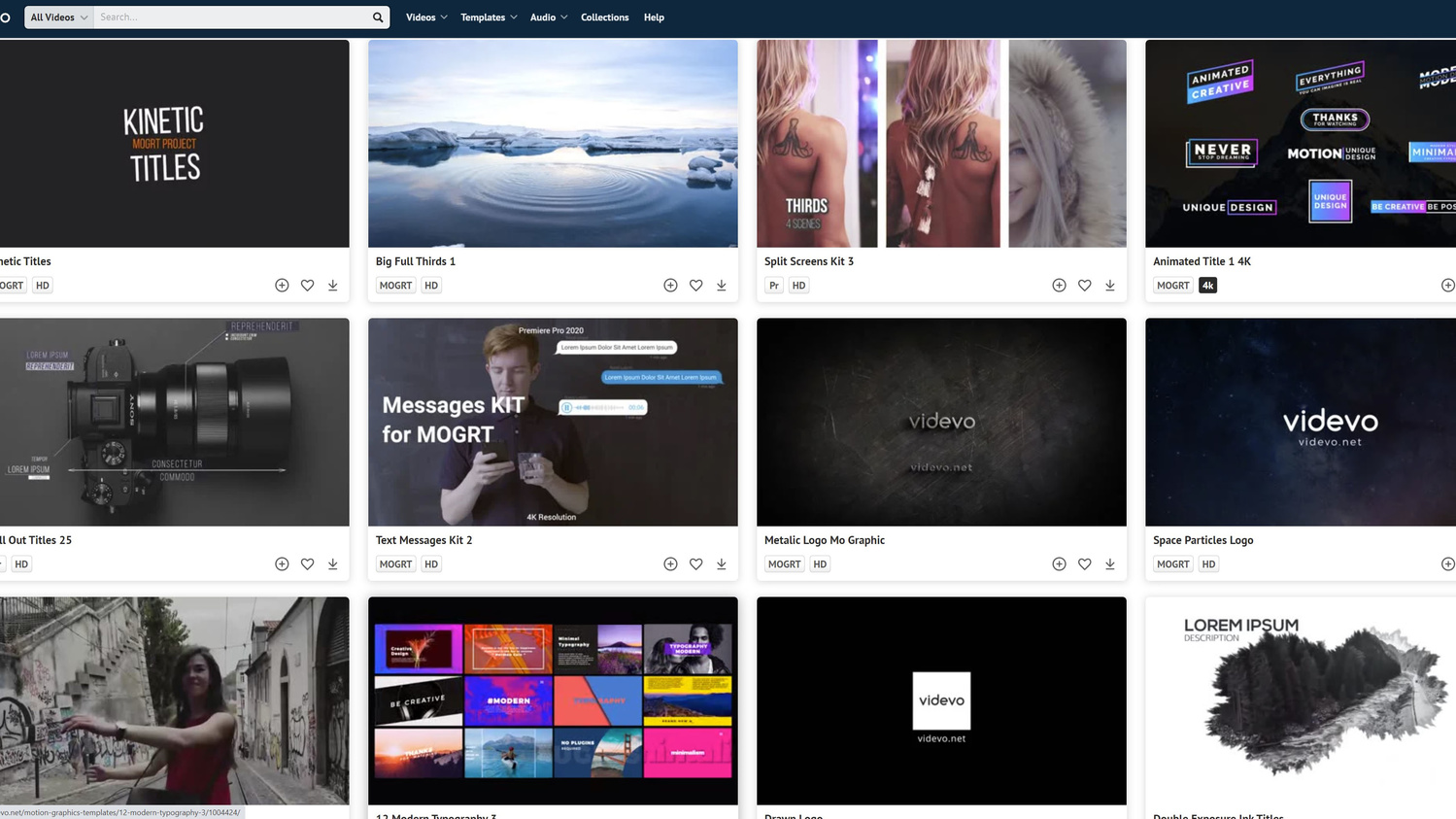
Premiere Pro templates and After Effects templates can generally be quite expensive. In many cases, websites tend to focus on one of the two apps as opposed to offering compatibility for both. This is why Videvo is a brilliant site. You have the option to download content that’s compatible with either Premiere Pro or After Effects at any time with an active subscription.
Additionally, with the same subscription, you have access to the whole premium library available from Videvo. This library includes a wide range of video content, audio effects, and music, along with an impressive library of animations, templates, and overlays. All of this is available at a remarkably inexpensive price point.
For $20 a month on the annual plan, you have access to everything on offer from Videvo, including the music and sound effects. However, if you don’t need the music and sound effects and only require the video and templates, the price drops to $12 per month on the annual plan. Both of these subscriptions include unlimited downloads, no ads, and a money-back guarantee too.
There is a slightly more expensive monthly payment option; however, this does not include unlimited downloads. Therefore, if you plan on using lots of content from the site, it may be worth signing up for the annual subscription, bearing in mind that you have a money-back guarantee.
Ultimately, for content creators, Videvo offers incredible value and content. The library of content available is soucre to help you produce more engaging content, which, in turn, can help you grow your audience.
[ad_2]
Original Source Link