[ad_1]
Virtually all photographers’ portfolios have some form of studio work in it. The clean white background has been used the world over, from high-fashion shoots to everyday e-commerce. Here’s an effective way to give your model or product shoots a touch more class for little to no cost.
The real problem with shooting on plain backgrounds is that your subject can often look like they have been cut out and stuck on. Changing the lighting to form shadows around the model can help anchor them to the environment, but the overall look can still come across a little cheap and uninspiring.

One way to add more interest yet still keep the same even backdrop is to make the floor reflective so the product or model now looks like they are firmly fixed in situ. I also feel like this enhancement adds more depth to the image spatially, as well as giving the work a touch more class to it. I know the difference is only subtle but it will help to separate the final shots away from the everyday cut-out you may see on many e-commerce sites or stock image libraries.


I have found the best way to achieve this kind of reflection is with a sheet of clear Perspex or glass placed directly underneath the subject. For small product shots, you can easily borrow the glass from a picture frame. For models or anything larger, a sheet of Perspex is the best option and gives identical results to the glass as well as being a lot less likely to crack or shatter.

Here you can see the sheet in placed on our video setup at my friend’s studio. Note how the square sheet sits flush with the floor so the thickness of the plastic is not overly important. We opted for the thinnest sheet available at 2 millimeters thick which did the job perfectly and cost around $40. Anything thicker would have been considerably more money and also increased the chances of a visible horizon line from the sheet showing in the shot.
Getting Your Angles Right
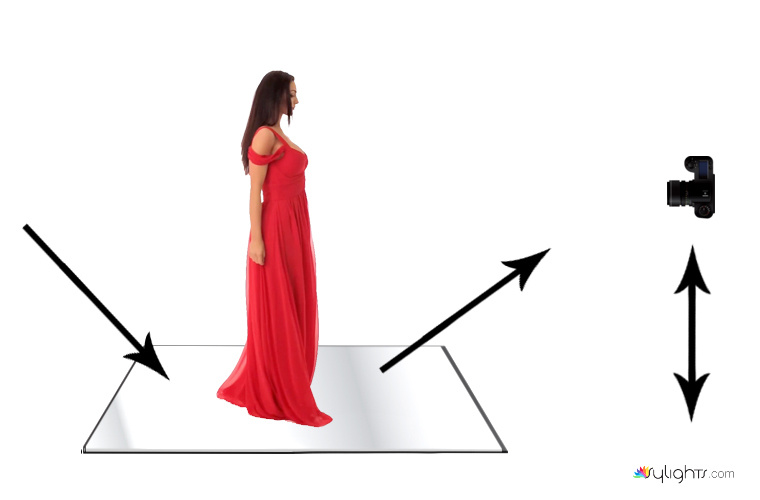
One thing you need to remember with this kind of setup is how the angle of your camera to the subject will affect what the camera picks up from the reflected floor. If you have your model or product sitting on a reflective surface and you can’t see a reflection, your camera is probably at too low of an angle for you to see it. Play around with the height and tilt of the tripod until this changes. What you also need to consider now that the floor is reflective is it not only reflects the subject, but it’s also showing the surroundings too. This is great for the setup above as the floor is essentially showing the background behind the model which was already evenly lit. This means we didn’t need to light the floor at all as what you are seeing to the left and right of the model is actually the reflected background.

Horizon Lines
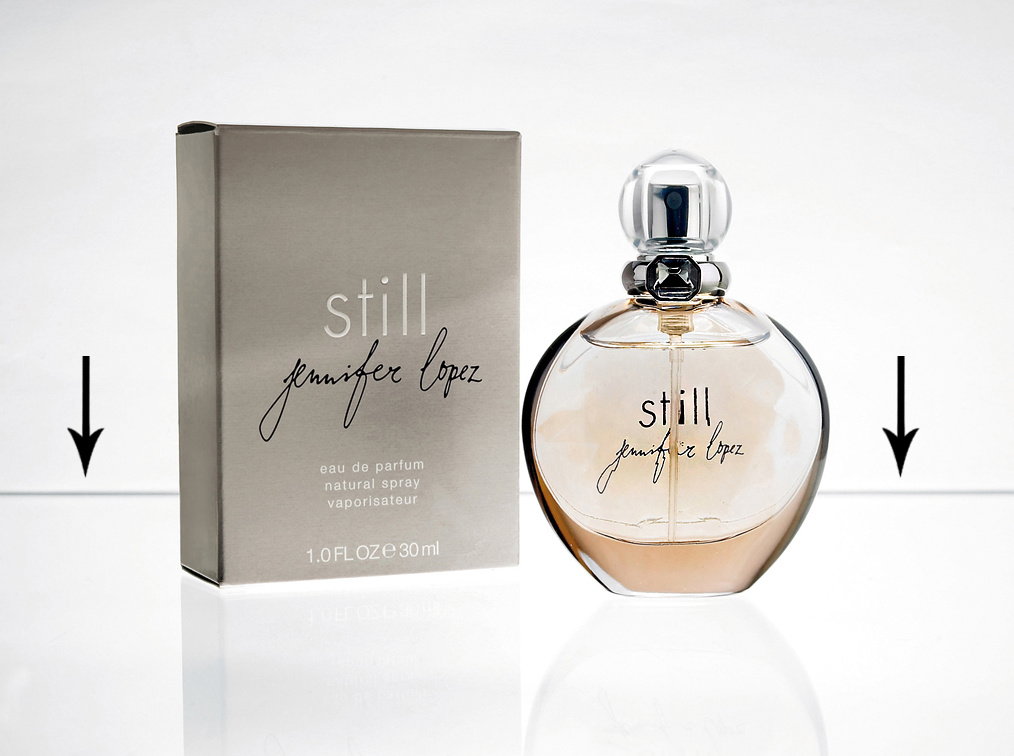
Depending on how big and thick your sheet of Perspex is and what depth of field you are shooting at, sometimes you may find you have a visible horizon line from the back of the sheet in your shot. There are times when this effect may actually be desirable, but if you would rather not have one then try moving the back of the sheet further way from the camera while keeping your subject in the same position. Alternatively, try shooting at a shallower depth of field so that line blends into the background. As I briefly mentioned above the other benefit of using a 2 millimeter sheet of Perspex is the fact that a horizon line was much harder to see because its profile is so thin. The product shot above was done on a much thicker sheet of glass.
If for whatever reason you have trouble getting rid of the horizontal line then it is easy enough to remove in postproduction.
Alternatives to Clear Perspex or Glass
There are definitely other ways to achieve this look, but I have found that a rigid sheet of either glass or Perspex gives the best results for the least amount of work. If your products are particularly small and you don’t have a pane of glass handy, then try using a mirror to give you those reflections. Personally, I find the reflection from a mirror to be a little too strong and distracting so use with caution. I have also tried various reflective white materials which can work well as long as nothing moves. If you have a model standing on it then it easily wrinkles and creases up. You’ll either spend lots of time trying to pull them out between shots or have to laboriously Photoshop them in post afterwards. I have also tried various reflective paints on the floor, but the end result is not anywhere near as effective, plus you’ll need to regularly add additional coats of paint over time. Lastly, you could opt for the famous shower panel which many photographers like to use. For those who haven’t seen this in action, it’s a large white sheet of plastic which is used in bathrooms to waterproof walls. This is definitely a possible candidate, but they can be rather expensive depending on which country you live in. Here in the U.K., I could buy several sheets of clear Perspex for the same price of one shower panel.

The other major benefit of using a clear sheet of plastic is that you are not restricted to just using it on white backgrounds. As you can see in the image above by just replacing the white for black we have created a totally different look altogether.
So there you have it, a quick and cheap way to enhance the look of your studio work. I know some of you might think these reflections could be easily recreated in Photoshop, but I can assure you if you plan to add this studio effect to your repertoire and use with any kind of regularity then its much better to make the small investment and capture it in camera.
Do any of you already use this technique? I’d love to see some examples in the comments section if you do.
[ad_2]
Original Source Link